Over a year ago I began writing about how disappointing it is that in the UK and Europe there isn’t a version of the US Google Teacher Academy (GTA).
Since then we have started a UK group, with over 120 members and much discussion has taken place. It is that discussion and debate that I want to focus here in this blog post.
Some consider Google to be a heavy handed corporation, riding rough shod over it’s competitors and assimilating those it can’t compete with. José Picardo wrote about the way the Etherpad situation was handled and points out that:
Google makes its living by offering free services with the only aim of attracting huge amounts of users to whom Google can then show their customers’ adverts and sell their premium services.
My dad used to tell me stories of free cigarettes being given away by tobacco companies outside the school gates to pupils on the way home. Google’s strategy surrounding free web apps for education is very similar: hook’em while they’re young.
He goes on to qualify such a comparison by saying that,
the desired outcome is the same: to get young people conditioned to using a product from an early age.
Marketing Google Apps for Education is a long term strategy to bring in younger users of Google tools, to create habits in work and life so that eventually more ads can be clicked, maybe years later. That’s surely the bottom line.
So is it right that we are using Google tools at all in the classroom? I rarely get into this sort of territory but we have been using Google tools in a myriad of ways in the classroom and I think it is worth debating.
Google logo render – Mark Knol by mark knol
Attribution-NonCommercial-ShareAlike License
Many people have questioned whether a GTA is a good thing as we may just be perpetuating the “Googlisation of Education“, as Josie Fraser puts it. Is it right to hold a professional development event purely based on one company’s products, especially one that reaps a huge proportion of it’s revenue through adverts?
On the other hand Google has produced some of the most powerful learning tools currently available in the classroom. A GTA in the UK would be a great opportunity for teachers to learn from each other and find out about best practices.
The event should be clearly focused on learning and the ways that Google tools can enhance that. But it would also be a good opportunity to further debate the title of this blog post and the privacy issues surrounding Google in education and the ways young learners use their products.
I would focus on the ideas and the learning at such an event and not get too bogged down with whether or not it is right or wrong. Are you going to stop using Google products in the classroom altogether based on your moral objections? I would prefer to see Google tools and services just one part of a broad and balanced approach to web products in the classroom. Perhaps the event should be similarly balanced – but then it wouldn’t be a GTA it would be just another conference and could be about thousands of web related products.
What do you think? Is a Google Teacher Academy a morally flawed concept or a long overdue professional development event for UK teachers?
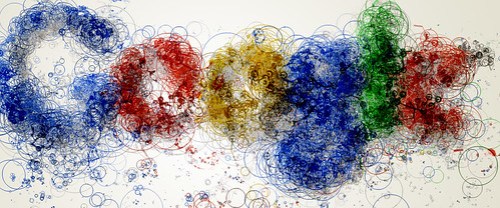


![Google Earth is our Paper - Part 4: Improve the Story 3 P271108_16.07[01]](https://i0.wp.com/farm4.static.flickr.com/3039/3062194918_f968467886.jpg?resize=420%2C295)

